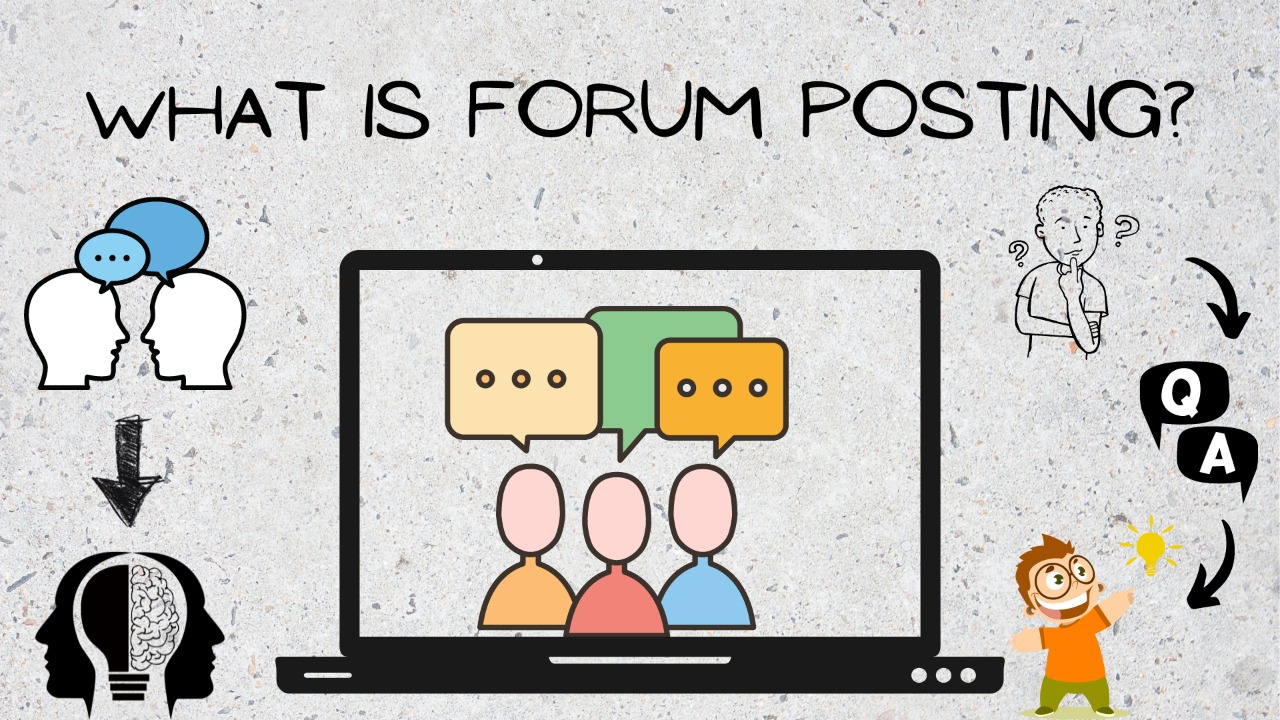Before jumping directly into forum posting, let’s get to know about link-building and backlinks. If you are new to SEO, I’m sure that you will have a lot of confusion regarding this.

Link Building is a technique of getting other websites to hyperlink on your website. This can be done through guest posting, social media marketing, PR releases, etc. There are various ways to build links but none of them are better than others. You just need to recognize what works great in your business.
There are 3 types of links – Internal links, external links, and backlinks
- Internal Linking is the process of connecting related content on your own site together. By creating internal links between different articles, images, videos, etc., you are sending a signal to Google that these items are closely related and should be included in searches together.
- External linking is the act of pointing your readers to other websites. You can do this through blogs, social media, bookmarking sites, etc. In addition to assisting SEO, external linking enables you to boost brand recognition, authority, and trust.
- Backlinks are hyperlinks that point to your website from different domains. They are extremely valuable because they help search engines find your site easier. Search engines like Google value backlinks highly because they help them determine how relevant your content is. If you have a lot of quality backlinks pointing back to your site, then you’ll rank higher than sites without any backlinks at all.
Table of Contents
How Backlinks Improve Your Website Authority?
Backlinks are links that point from one webpage to another. They are used to estimate how well a website is linked to other sites. A high number of backlinks indicates that a site has many pages linking to it. This way the users who go to those pages may reach your site via the backlink.
Below are some of the factors that affect your website ranking.
- Inbound links are the links that revert back to your webpage from other sites. These can be natural or paid links. Paid links are usually links that come from other reputable websites. Natural links are links that come from other less-reputable websites.
- Domain Authority (DA) is a benchmark used to decide the standard of a domain. DA is calculated based on the link structure of a domain.
- Page Authority (PA) is a metric used for measuring the importance of individual web pages. PA is calculated using the link structure of a webpage.
Google’s algorithm uses these metrics to rank search results. If you want to increase your website’s ranking, you should focus on link building and increase the number of backlinks you have.
Backlinks have a lot of advantages in SEO.
How Backlinks Boost Your Website?
- Backlinks are links that revert back to your site from different websites. When people click on these links they are directed to your site. Inbound links are very beneficial for search engines like Google. They help improve your page rank and can boost traffic to your site.
- Backlinks are a kind of free advertising for your business. If someone has linked to you, then others may see this link and visit your site too. This means that if you have a lot of inbound links, you will get more visitors to your site. Also if you get credible backlinks from high authority sites, it can improve your website DA & PA too.
- Backlinks are great for branding. A company’s brand image is what makes them stand out from its competitors. By having a strong digital presence, you can create a positive view of your company or business.
- Backlinks are good for your social media profiles. Social media platforms like Instagram, Facebook, YouTube, Pinterest, and Twitter allow users to share content through posts and shares. People who follow you will often share your content on their own pages. This helps increase your reach and visibility.
- Backlinks are good to build trust. If you are running a business, and if you are proving any services, products, or solutions, backlinks will be great for your professional growth. Your customers will feel confident knowing that you have a trustworthy website. Having a high number of quality backlinks will show potential clients that you are reliable and trustworthy.
- Backlinks are good because they make your site look more professional. Search engine spiders crawl websites looking for relevant information. If your site looks organized and well-designed, then it will be easier for the spider to find the information it needs.
What are Forums?
Forums – A pioneer in online conversation back in the 90s, that paved its way to current social media platforms like Twitter, Facebook, and Linkedin online groups are sadly very rarely known/used nowadays. Due to the dominance of social media sites with a much larger global community, people now no longer seek forums for any answers.
Now let’s brush up on your knowledge in forum posting, which will make you fall in love with this valuable platform that can enhance your website backlink profile. Many of you will be wondering what this platform is all about! Don’t worry, I have answers to all your questions.
Let’s start with the introduction!
What is Forum Posting?
A forum is a QA platform where people can interchange information about a specific topic. Quora is also a type of forum website, which almost all of you will be already aware of. In Quora, people will be discussing everything.
But there is another set of forum/discussion boards, that are dedicated to a particular topic (industries, business, technology, hobbies, pets, plants, and almost everything). This is one of the most valuable off-page SEO techniques because you can create very relevant backlinks. Here the internet users can come up with their own questions related to a particular topic relevant to the forum, and the other forum users will share their opinions and knowledge to help find the best solution. In short, forums are one of the best platforms for creating a relevant and quality backlink for your website.
Search Queries To Find Relevant Forums:
Now you’ll be wondering how to find the forum for the specific topic you are looking for! Don’t worry I will share with you some of the queries that I use to find awesome forums.
(NOTE: while searching the below queries you will come across programs/public meetings by authorities. That is not the forum that you are looking for.. Use only Q&A forums)
- “Keyword” forum (Example: “SEO” forum)
- “Keyword forum”
- intitle: “Keyword” forum
- inurl: “Keyword” forum
- Powered by Phbb” keyword
- “Powered by vBulletin” keyword
- “Powered by SMF” keyword
- “powered by IPB” keyword
- “powered by PunBB” keyword
- Keyword + forums “powered by vbulletin”
You will find a lot of forums relevant to your keyword. Now let’s acquire some knowledge about the process involved in forum posting. Let’s start!
Steps To Start Forum Posting:
- Find a forum that focuses on what you are interested in. If you want to learn about growing, then look for a forum that deals with growing. If you want to know how to make money online, then look for online earning, entrepreneur, or affiliate marketing-related forums.
- Look at the topics that have been posted recently. You can tell if a forum has been active by looking at the number of posts and the date of the latest post. A forum that has been inactive for a while may not have many posts.
- Read through some of the threads. This will give you an idea of what kind of people frequently visit the forum and what they are interested in.
- Join the forum. There are several ways to do this. First, you can register for free. Second, you can join without registering. Third, you can pay to become a premium member. Premium members get access to special features like private messaging and being able to post links.
- Post in the forums. Once you’ve joined, you’ll need to create a profile. Your profile should include your name/ your business name, location, occupation, and any other information that might help others identify you. Also, you can include a signature containing your target keyword linking to your site. It will be visible below all your posts in that forum.
- Start posting! When you first start out, don’t worry too much about making sure your posts are perfect. Just write down whatever comes into your head. As long as you’re writing something, you’re doing fine.
How does Forum Posting Help Your Website?
- Forum posting is a great way to get your website indexed faster. This is because forums are usually crawled by search engines much sooner than other websites. If you have a website that has been around for a while, then you know how hard it can be to get indexed. But if you post regularly on a popular forum, then you will start getting indexed much quicker.
- Forums are a great place to promote your business. Some forums will let you promote and advertise your products and services. In those forums, you can advertise your products and services. You can even offer freebies to people who sign up for your newsletter.
- Make sure that you respond to posts that are relevant to your niche. This will help to build trust between yourself and your audience.
- When you post on a forum, make sure that you include links back to your site. This is a great way to drive traffic from the forum directly to your website.
- Use keywords in your title tags. This will help to increase your ranking on Google.
Follow The Below Tips To Avoid Getting Your Account Removed / Blocked:
Forum posting can be a great way to get exposure for your site and increase traffic. However, if done incorrectly, it could do more harm than good. Here are some advice that will help you avoid common pitfalls
- Don’t spam! Spamming is not allowed on many forums. Either other users will start giving bad comments to all your posts once they feel like you are spamming or your account will be blocked by the forum moderator. So don’t do it.
- If you have given your website link in your profile, avoid sharing the same link in your posts again. Anyone who checks your profile will easily understand that you are here to self-promote your website.
- Never post a link in your first post as soon as you have registered in a forum. In case you have accidentally started your first post with a link, make sure that you visit that forum once in a while and do some general posts or responses without a link to avoid getting blocked.
If you just register, post a link, and never visit the forum again, then the moderator will directly comment below your post mentioning you as spam, and your account will be removed soon.
- Make sure that you share your link in such a way that you are sharing a piece of information. Don’t post anything like you are doing any marketing or promotion for a website. Promotional links will be removed from the site as soon as the moderator finds out.
- Don’t post your website link multiple times in the same forum frequently. This is the first mistake people make while using a forum. This is usually due to the fact that you don’t have any other methods of promotion. You might think that just posting once a week will do the trick. Unfortunately, this isn’t true. If you post too much, you’ll lose credibility with visitors. You want them to visit your site again and again. Anyone who checks your profile will easily find out that you are promoting your website.
- Another thing that people tend to forget about is their message. What exactly are you trying to say? Are you trying to sell something? Or are you just sharing information? If you’re not sure what your goal is, then you might want to rethink how you approach your posts. Don’t post just for the sake of your website. Make sure that you share some valuable views or information with the users too.
- Don’t ask any user to share their details with or don’t try to message anyone privately. Your account will be blocked if they report you.