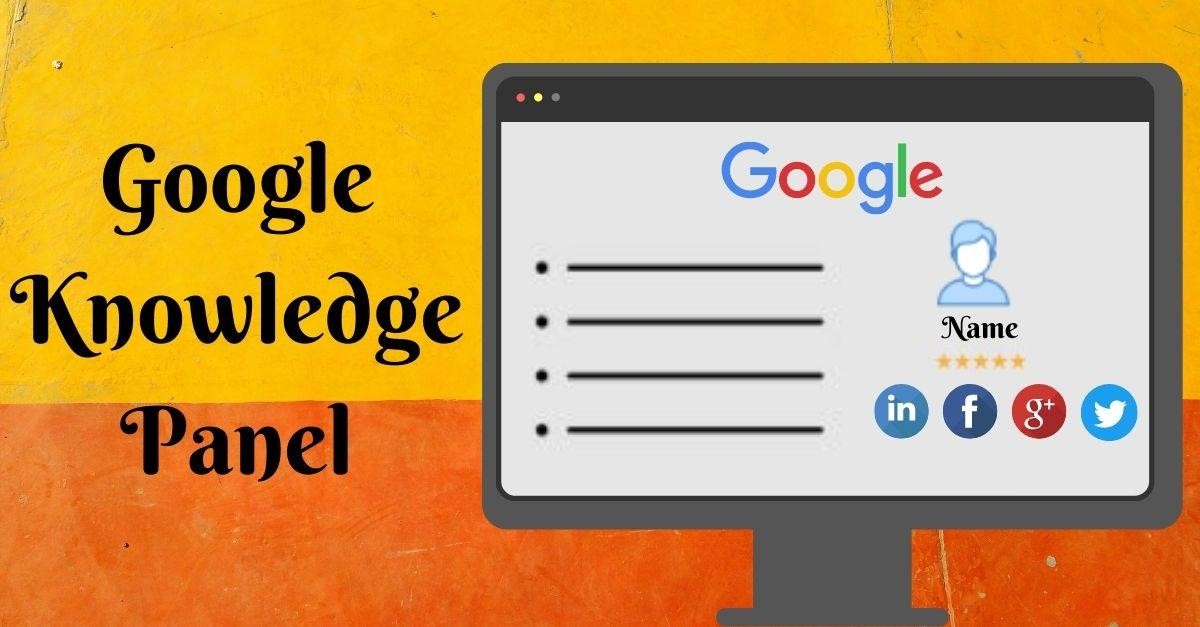Google has been on a mission to bring knowledge to the world by utilizing people’s curiosity and asking them questions through search. One of the lucky recipients of this is a company with its own Knowledge Panel. But how do you get one? In this article, we’ll go over everything you need to know about Google’s Knowledge Panel.
This blog covers:
- History of Google Knowledge Panel
- What Is Google’s knowledge panel?
- Benefits of Google Knowledge Panel
- How to get a Knowledge Panel for your Brand?
- Types of Knowledge Panels
- What should your brand know about its Knowledge Panel?
- Who Qualifies for a Knowledge Panel Submission?
- Application Process for a Knowledge Panel
- How to keep your brand updated in the knowledge panel?
- Conclusion
History of Google Knowledge Panel
From its humble beginnings as a research project at Stanford University, Google has become one of the world’s most powerful companies. And at the heart of its success is the Google knowledge panel.
The knowledge panel is a free service that allows anyone to access information about almost any topic. Just type a query into the Google search bar and, if the information is available, you’ll see a box appear on the right-hand side of the screen with all the relevant information.
The knowledge panel has been an important part of Google’s success because it provides users with a quick and easy way to find the information they need. But the panel is also constantly evolving, and its history is full of interesting facts and stories.
Here are just a few of the highlights:
- The knowledge panel was first launched in 2012.
- The panel was initially only available in English, but it has since been expanded to include more than 50 languages.
- The service was initially only available on the desktop, but it is now also available on mobile devices.
- The knowledge panel has been used to provide information about a wide range of topics, including history, sports, science, and even pop culture.
- The panel has been constantly updated and expanded over the years, and it now includes information from a variety of sources, including Wikipedia, Google Maps, and Google Scholar.
The knowledge panel is an important part of Google’s history, and it is sure to continue to play a vital role in the company’s success in the years to come.
What Is Google’s knowledge panel?
There is no doubt that Google is one of the most popular search engines on the internet. More and more people use it to find answers to their questions and to research various topics. It is fair to say that a vast number of people depend on this online service for research. But, did you know that there is an option that will provide you with even better results? It is called Google Knowledge Panel. This amazing service offers more detailed information about certain places, events, or issues.
If you’re looking to improve your online visibility, one of the best things you can do is to create a Google knowledge panel for your brand. It is an incredible tool that generates accurate information about a company, person, or product. You don’t even need to know how to spell the product’s name.
According to Google, “The Knowledge Panel is designed to provide people with direct answers to their search queries.”
A knowledge panel is a box that appears on the right side of a Google search results page, and it contains information about a specific entity, such as a person, place, or thing.
Creating a knowledge panel for your brand can help you achieve a number of goals, including increasing brand awareness and driving traffic to your website. In this article, we’ll explain what a Google knowledge panel is and how you can create one for your brand.
Benefits of Google Knowledge Panel
A Google knowledge panel is a box that appears on the right side of the search results page when someone searches for your brand name or related keywords. The panel contains information about your brand, such as its logo, website, social media handles, and contact information.
Google Knowledge Panel is beneficial for people who are looking for quick and easy access to information about a topic without having to search through multiple websites. The knowledge panel provides a quick and easy way to access information about a topic or person. This can be extremely useful for bloggers who want to quickly find information about a particular subject. Additionally, the knowledge panel can help marketers research a target audience or market.
Creating a knowledge panel for your brand can help you achieve several goals, including:
- Constantly introducing new features: One of the best things about the Knowledge Panel is that it’s constantly evolving. Google is always adding new features and functionality, so it’s definitely worth keeping an eye on. For businesses, the Knowledge Panel can be a great way to get your brand in front of potential customers. You can use it to showcase your products, services, and even your company culture.
- Increasing brand awareness: A knowledge panel makes it more likely that people will find out about your brand when they do a Google search.
- Stand out of crowd: Google Knowledge Panel can be extremely beneficial for businesses. It allows businesses to provide accurate and up-to-date information about themselves directly to users. This can help businesses stand out from their competitors, and it can also help build trust with potential customers.
- Increasing traffic: In addition, having a knowledge panel can help increase traffic to your website. When users see your business information in the knowledge panel, they are more likely to click through to your website.
Overall, Google Knowledge Panel is a valuable tool for businesses. It can help you stand out from your competitors, build trust with potential customers, and increase traffic to your website. If you’re not already using the Knowledge Panel to your advantage, now is the time to start. It’s a powerful tool that can help you reach new customers and grow your business.
How to get a Knowledge Panel for your Brand?
Google’s knowledge panel is a great way to get your brand noticed. Here’s how to get one for your brand:
- Make sure you have a Google My Business page.
- Optimize your page for SEO.
- Add as much information as possible to your page.
- Get linked to high-quality websites.
- Be active on social media.
By following these steps, you can increase the chances of your brand being featured in Google’s knowledge panel.
Types of Knowledge Panels
There are three types of Knowledge Panels that you can see in Google search results:
- People panels – these show up when you search for a person’s name and include information such as their biography, occupation, and recent news stories about them.
- Location panels – these appear when you search for a place and include information such as its address, phone number, website, and opening hours.
- Brand panels – these show up when you search for a brand or company and include information such as its logo, slogan, website, and social media accounts.
If you want to get a Knowledge Panel for your brand, there are a few things you can do to improve your chances:
- Make sure your website is optimized for SEO – this will help Google understand what your website is about and make it more likely to appear in search results.
- Add structured data to your website – this is code that helps Google understand the contents of your website better, and can include things like your business’s address, phone number, and opening hours. You can find out more about how to add structured data to your website in online resources.
What should your brand know about its Knowledge Panel?
As a business owner, you should be aware of Google’s Knowledge Panel and what it can do for your brand. The Knowledge Panel is a feature that appears on the right side of a Google search results page and provides information about a specific topic. This information is pulled from various sources, including Wikipedia, and is designed to give users a quick overview of a topic.
One of the benefits of having a Knowledge Panel is that it can “help your brand become more visible on Google”. When someone searches for your brand, your Knowledge Panel will appear alongside your website in the search results. This can help you attract new customers and grow your business.
Another benefit of the Knowledge Panel is that it “allows you to control the information” that appears about your brand. You can submit information to Google that you want to appear in your Knowledge Panel, and you can also request changes to incorrect or outdated information. This ensures that people searching for your brand will see accurate and up-to-date information.
If you don’t currently have a Knowledge Panel for your brand, you can submit a request to Google. However, there’s no guarantee that your request will be approved.
Who Qualifies for a Knowledge Panel Submission?
As you may know, Google Knowledge Panels are those boxes of information that show up on the right side of a Google search results page. They usually contain basic facts about a person, place, or thing. If you search for a celebrity or public figure, you might see their birth date, a brief biography, and links to social media profiles. If you search for a landmark or tourist attraction, you might see its address, hours of operation, and website. And if you search for a company or product, you might see its logo, contact information, and a link to its website.
Google Knowledge Panels are a great way to get your business or brand in front of potential customers. But who qualifies for a Knowledge Panel submission?
To be eligible for a Knowledge Panel, your business or brand must:
– Be a legitimate, registered business
– Have a physical address
– Be published in at least one major online directory
– Have a strong online presence
If you meet all of the above criteria, you can submit your business or brand for a Knowledge Panel.
Google Knowledge Panels are powered by the collective knowledge of the Google community. But sometimes there are gaps in that knowledge, which is where submissions come in. Please note that not everyone who submits will see their submission appear in a Knowledge Panel. That’s because their algorithms try to surface the submissions that are most likely to be useful and relevant to users. So even if your submission isn’t used immediately, it may help improve the quality of Knowledge Panels over time. Keep in mind that it can take up to a few weeks for your submission to be reviewed and approved.
Application Process for a Knowledge Panel
In today’s mobile-first world, a growing number of users are turning to their smartphones for access to information and services. This shift has made mobile-friendly websites a key factor in a business’s search engine optimization (SEO) efforts. However, Google is more interested in how users find your website than how it looks. The search engine wants to help users find the information they’re looking for as efficiently as possible. That’s where Google’s Knowledge Panels come into play.
If you’re hoping to get a Knowledge Panel for your brand on Google, there’s some good news and some bad news. The good news is that it’s not impossible to achieve – but the bad news is that there’s no guaranteed way to make it happen.
Google wants to make sure that the Knowledge Panel for your company is accurate. They ask for a description of your company’s business, proof of the address and phone number, and images of the outside of your business. This article will go through all the steps that Google asks for, as well as what you can use to provide image sources for your application.
In this blog post, we’ll take a look at the process of applying for a Knowledge Panel, and offer some tips on how you can improve your chances of success.
The first step is to visit the Google My Business page and sign in with your Google account. Once you’re signed in, you’ll need to create or claim your business listing. This is where you’ll enter all of the relevant information about your business, including your name, address, phone number, website, and business hours. Once you’ve completed your listing, you can then start the application process for a Knowledge Panel.
To do this, simply go to the ‘Products and Services’ tab and scroll down to the ‘Knowledge Panels’ section. Here, you’ll need to provide some additional information about your business, including a description of what you do and why you believe you should have a Knowledge Panel.
Here are a few key things you should include in your Google Knowledge Panel:
-Your business logo
-A brief description of your business
-Your business hours
-Your business location
-Your contact information
Including these key pieces of information in your Google Knowledge Panel will help you attract more customers and help them learn everything they need to know about your business.
As a business owner, you must make sure that your Google Knowledge Panel is as complete as possible. This way, potential customers can learn everything they need to know about your business at a glance.
How to keep your brand updated in the knowledge panel?
The Google knowledge panel is a great way to keep your brand updated and relevant in today’s competitive market. Here are some tips on how to keep your brand in the knowledge panel:
- Keep your website up to date: Make sure that your website is up to date with the latest information about your brand. This includes your logo, contact information, and any other relevant details.
- Use social media: Social media is a great way to keep your brand visible and top of mind for customers. Use platforms like Twitter, Facebook, and Instagram to post updates about your brand, new products, or special promotions.
3.Engage with customers: Take the time to respond to customer questions and feedback online. This shows that you’re attentive and invested in your customers’ experience with your brand.
- Monitor your online reputation: Keep an eye on what people are saying about your brand online. If you see any negative reviews or comments, reach out to the customer directly to resolve the issue.
By following these tips, you can ensure that your brand stays visible and relevant in the Google knowledge panel.
Conclusion
The Google Knowledge Panel is a powerful tool that can help you improve your online visibility and reach a wider audience. By optimizing your Knowledge Panel, you can ensure that potential customers and clients will see the most relevant information about your business when they search for you online. In addition, the Knowledge Panel can help you build trust and credibility with your audience by displaying accurate and up-to-date information.
By following the steps outlined in this article, you can create a knowledge panel that will help potential customers learn more about your brand and what you have to offer. If you’re not already using the Google Knowledge Panel to promote your business, now is the time to start!