Table of Contents
Website Audit
It’s awesome to get good traffic after investing all the time and money on your website. When you invest your time and money to create an awesome website, but you don’t get the desired traffic you are looking for, then there must be something you are missing. For that you should have to do a proper website audit.
The website audit is the way to check what all the things you are doing are right or what all the things you are missing out. Do a proper audit of the website then fix all the things. It will definitely give your website the boost it requires. Doing an audit of a website will also give you a clear picture of all the things you should take care of in the future.
And also you might have seen many of your competitors doing pretty well then you with less DA website. So, to know really where you are going wrong you have to do a proper website audit and have to create a website audit report.
Now comes the most important question: “How to make a website audit report?”
The website audit report is like the report card which you have to create about your website compared with some best practices in the industry, and see what all the areas you can improve. This report card is all about the ability of your website to rank in the SERP.
So it’s better to have a website audit checklist by following which you can audit your website and make desired changes for better performance. There are so many Website audit tools available in the market using which you can perform an awesome website audit for your website.
You can use any website audit free tool or else you can use tools like Ahref, Semrush which are the best SEO audit tools.
Once you are done with your SEO audit you can figure out what all the things your competitor is doing well as compared to you. So that you can follow all the things they are doing better than you. Doing an SEO audit you will get to know how your SEO is performing for your website. And you can also figure out what are the things you are lagging behind so that you can improve your website.

What are the things to focus on in your audit?
In SEO for improving you can do you lot of things which will improve your website rank. But let’s start with technical SEO first. To check the technical part of the SEO or technical part of the website you can use any free tool or you can do it manually. You can use tools like the Screaming frog or Google Chrome extensions like Majestic’s SEO. When you use the Majestic SEO tool extension it will show you all the things you required according to the technical part of your website.
In technical SEO you can check all your meta tags, your titles, description and if needed you can change all the things. You should add your men targeted keyword in the title description and also we can use meta keyword very can are all the keywords you want to rank.
So basically in technical SEO, you can check all the things related to your website like design, how the UI is the loading speed, you can check the title decision meta tag, you should also check all the Canonical URLs in your website. If the Canonical URL is not correct then you should take time to fix all this type of issue. It’s better to make all the basic changes that are in your hand to show your website will perform better in the SERP.
You should check all your backlinks which you got from different websites. If there are any irrelevant backlinks to your website or any backlink from a low domain authority website then you should disavow all the backlinks which are from low DA websites. You should also check if there is any crawling issue or no index issue in your Google search console.
When we talk about technical SEO one of the most important aspects is UI. The user interface of the website. Which plays one of the most important roles in ranking your website. If any visitor is coming to your website because of the UI only they will stay for long on your website or maybe they will leave your website and bounce back. You might be writing some awesome content but if your user interfaces, for example, the navigation of your website, the menu of your website, and also the images you are using are of bad quality then there is a chance that the visitor will leave your website immediately.
To improve your user experience you can add images and videos on your blog post. As you know images say a Thousand Words it’s better to use images to make you block posts more attractive. You can also use screenshots in the place of an image. It’s better to use videos in your blog post for increasing your User experience. One more benefit of adding videos in a blog post is people tend to see the complete video as compared to reading the whole content so that it will increase your engagement and it will reduce your Bounce rate.
Titles And Description
You should use proper title and description for all of your pages. In the title and description your main keyword should be there because for ranking Google picks the keyword which you are using in title and description first. So it’s better to use your main targeted keyword in the title and also you can use any number in the title to make it more attractive. In the description you can use your main targeted keyword as well as some other keywords which you want to rank.
Secure Your Website With Https
Nowadays https is one of the basic requirements of your website to rank in Google. If you are not using https then your website is not secure, Google will not rank your website. So instead of http you should use https. You can buy an SSL certificate to integrate it with your website, or you can also get a free SSL certificate using cdn like Cloudflare.
Website Loading Speed
In all the 200 plus ranking factors for Google website loading speed is one of the most important factors. Your website should load very fast to rank better than your competitor. There is not any fixed standard on how fast your website should rank but it’s better if your website loading speed is less than 3 second.

It’s not only that your website should load very fast in the desktop version but also your website should load very fast in mobile. For the mobile version of a website you can use AMP which stands for accelerated mobile pages. The AMP will help your website load very fast in mobile browsers.
If your mobile loading speed is bad then any user who comes to your website from Google search pages their experience will be bad and they will bounce to other search results. Which will tell Google that your website is not good for ranking. So you have to make sure that your website loads very fast. For better loading speed choose a good hosting service provider. Because many a time hosting plays a big role for your website loading speed.
Your web pages should be mobile friendly
While doing a technical SEO audit one of the most important things to focus on is your website should be mobile-friendly. As you may know, now Google is doing mobile-first indexing, so it’s better your website should have a good mobile version. Previously while rank your website for your blog, Google used to see your desktop versions and then rank content but after the mobile-first indexing update Google is checking your mobile version first if the website is mobile friendly and it loads on mobile fast then Google will rank your site better in SERP.
Redirects
You should have to use redirects correctly. For example if you have already removed one of your pages then you should redirect that URL to another page. There are different types of redirects like 301, 302, 400. You should use all the redirects properly so that Google crawler will get to know about your website properly.
Thin Content
While doing an SEO audit it’s better to check all your content. If there is any post on your website with less word count you should try to increase the word count on that page. Thin content means any content having a very less number of words, according to Google thin the content is not eligible for ranking. There must be some pages like contact us page about us page where we can’t change anything. Apart from these pages you should try all other pages if it is showing as thin content.
Image Alt Text
Google can not read your images so while uploading an image or using an image in your blog post it’s better to use an alt text. In alt text it’s better if you give your main targeted keyword. Google ranks images also after normal Google Search Google image search is in second place so it’s better to rank for your targeted keyword. In this way, you will get a good number of traffic to your website from your images.
So never forget to use a perfect alt-text for your images.
Internal Links And Backlinks
As previously discussed you should have to check all your backlinks and also all the domains which gave you backlinks so that if you got any bad backlinks or irrelevant backlinks you can remove this type of backlinks or disavow those backlinks. Likewise, it is also important to do proper internal linking. While writing any new content you should do proper internal linking to flow the link juice from one page to another. Usually the homepage of your website has the most page authority so while creating a new post it’s better if you give one link from your home page to that new post. And also we can give internal links from old pages that are already ranking with high PA to the new post.

Broken Links
Broken link is one of the most important things to keep a track on. If there is any broken link in your website you should fix it immediately. And also if you got any backlink from a website and that link is broken because you have changed the URL of the page.
Here what you can do is you can create a new web page with the same URL for which you got the backlink or you can contact that website and tell them to change the URL to the new update one. In short you have to fix all your broken links on your website
Schema Markup
Check on your website if you are using schema markup properly or not. Schema markup is a technique to make it easy for the search engines to understand about your content and website. When you use schema markup properly it will make it easy for the search engine like Google to understand what your blog post is all about.
Sitemaps
You have to use a sitemap on your website. The sitemap will tell Google about all the pages you want to index. If you are using a sitemap then also you can check what are all the pages you have submitted in Google for indexing and what are all the pages indexed in Google. You can check what all your pages are indexed in Google by typing the “site:” in the beginning of your URL. It will show you all the pages which are indexed in Google. You can compare all the pages you have submitted in the sitemap and what all the pages are indexed in Google. If there is any mismatch then you should fix that issue.
Robots.txt
You have to use a robots.txt file where you can mention all the pages you want to block from search engine crawlers. All the pages you don’t want to show to the search engine you can block them here. And also you should say in this robots.txt file what all the pages you have blocked. If by mistake you have blocked any of your main page URL, then you should immediately remove that.
Conclusion
Here is the list of things which all you should take into consideration while doing your Website Audit. For your website you should focus from UI, UX, technical SEO, On-Page SEO and Off-Page SEO.
Let me know if I missed any good points to mention. Please feel free to leave us with your valuable feedback.
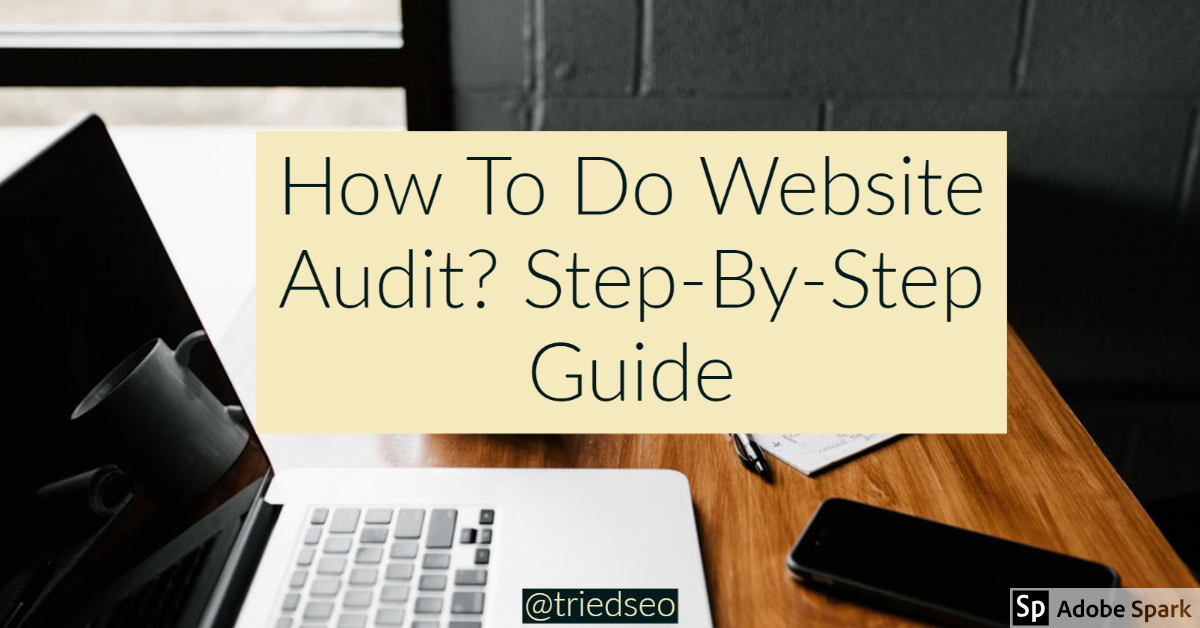
Like!! Thank you for publishing this awesome article.